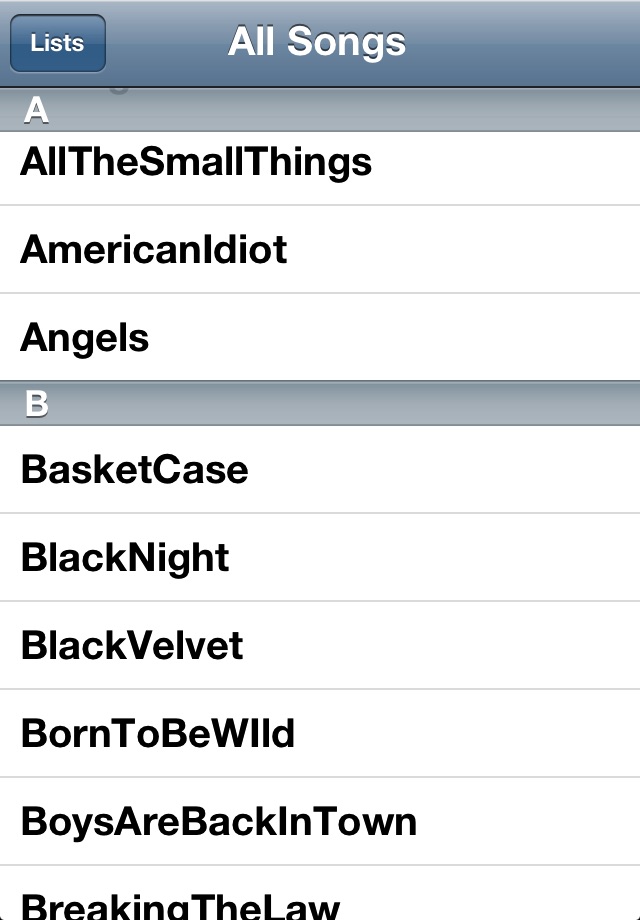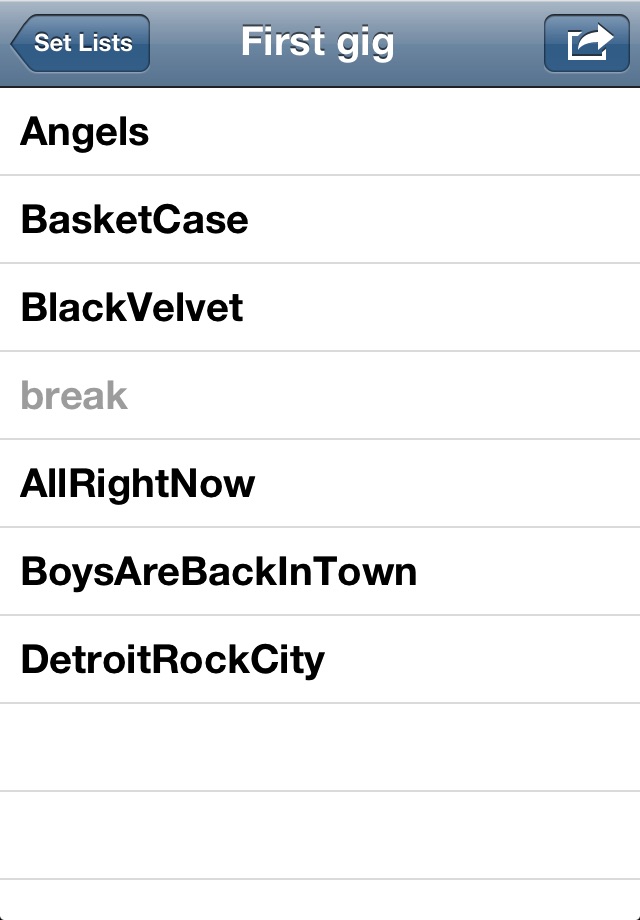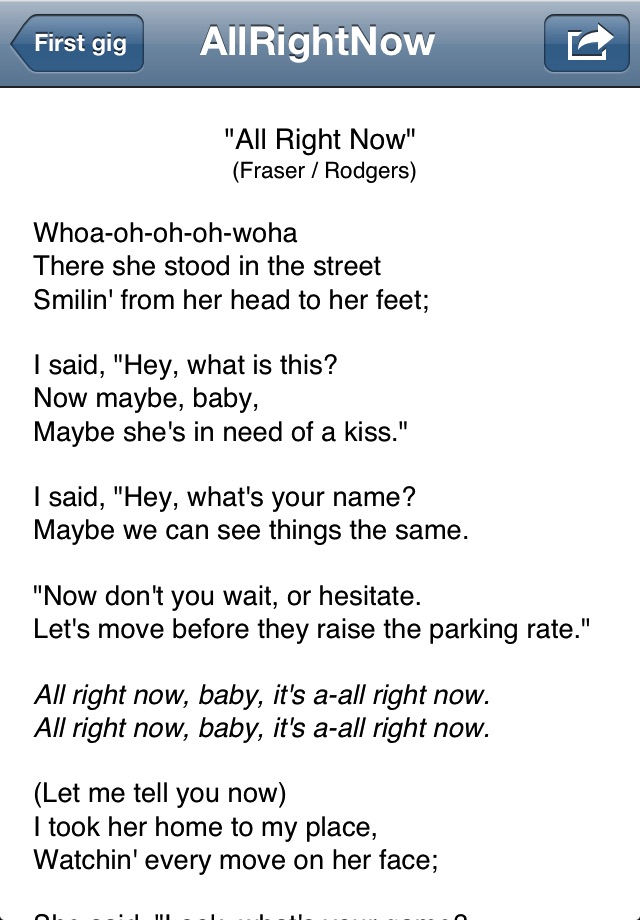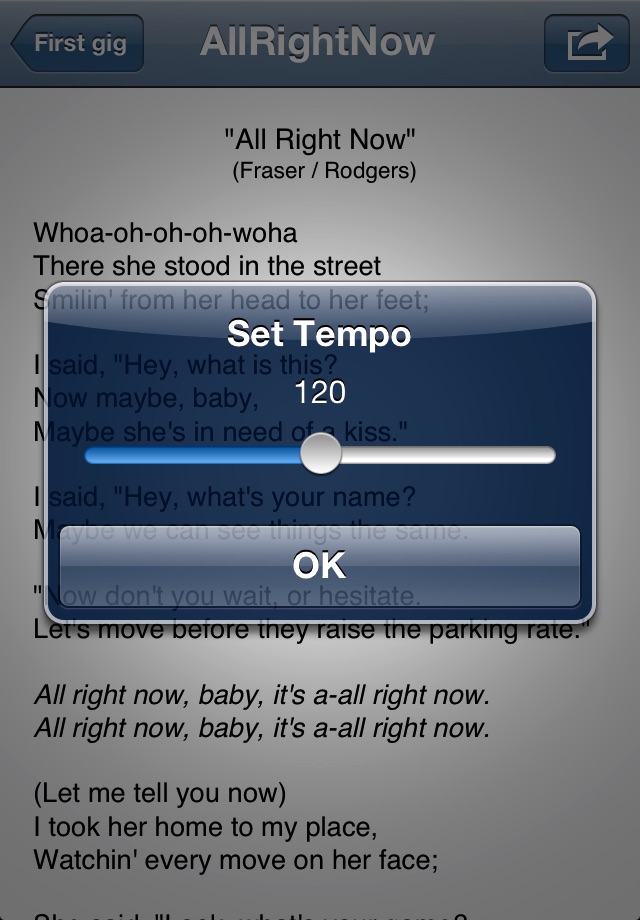My Lyric Book app for iPhone and iPad
4.8 (
7968 ratings )
Utilities
Music
Developer:
DCTSystems
2.99 USD
Current version:
1.9.5, last update: 5 years ago
First release : 08 Aug 2011
App size: 2.89 Mb
Every singer as an A4 folder of songs they bring to rehersal, but now they can have all of their lyrics with them all the time, on their iPhone. You can also create setlists of songs which can be edited and reordered. Setlists and individual songs shared with the rest of the band by email, iMessage, Airdrop, or printing them out.
Rather than searching online for other other peoples versions of songs, this app displays your lyrics, which youve formatted as you want them on your computer. You can create them in Pages, WOrd, pdf, rtf or txt format then simply transfer them to your phone using the iTunes file transfer system (on the Apps tab for your device), or using the file manager app on your device. While initially designed for singers, PDF scores look amazing, so the whole band can get in on the act.
Not only does My Lyric Book remember your lyrics and set lists, but songs can be tagged with a tempo for the built in metronome, or linked to tracks in your iTunes library so you can refer to a recorded version or play a backing track from within the app. You can even send and receive midi patch changes, so selecting a song programs your keyboard for you (or have your lyrics selected for you via midi)!
If the rest the band is using the app too, then you can all sync up, so that the band leader can select songs and have them automatically selected on everyones screens. (Note this DOES NOT distribute the lyrics, but selects each band members version, so each band member can see their own parts as theyve set up their devices).
Of course your lyrics look even better on an iPad, but an iPhone or iPod has plenty of screen space to display lyrics and you can always have it in your pocket.
You can use Airturn BT-105(http://www.airturnaffiliate.com/idevaffiliate/idevaffiliate.php?id=157) or Pageflip Cicada pedals to scroll through your lyrics. You can select what each pedal does in the Settings app, though note that if you only have two pedals theyre probably numbered 1 and 3 - thats just how the BT pedals work.
NOTE: No lyrics are included with the App. It displays lyrics youve already prepared.
HANDY HINTS:
You can swipe to advance to the next song, or back to the previous one.
You can email songs to yourself as attachments.
If the auto-rotation gets in the way, remember you can turn it off in preferences.
Normally you cant delete songs incase you wipe it by accident during a gig (ouch!). You need to enable this in preferences too.
To rename a set-list just click on it while in edit mode.
Check the "support" link at the top this page for more info.
IMPORTANT INSTRUCTIONS FOR THOSE STRUGGLING TO ADD LYRICS:
To add lyrics to the app first connect your device to iTunes (PC), or the Mac Finder
Select your device in the left hand bar
Select the files tab
Expand the My Lyric Book App in the File sharing area
Drag and drop your files into the area labeled Documents.
They will then be copied to the device and appear in the Lyric Book App.
For more help check:http://support.apple.com/kb/HT4094?viewlocale=en_US&locale=en_US
If you have any problems, then email me before leaving a negative review - I want the app to work great for you, and can usually sort out any problems. I cant reply directly to reviews, but most of the issues raised, could have been resolved by an email ([email protected])
Pros and cons of My Lyric Book app for iPhone and iPad
My Lyric Book app good for
This is a great app for a singer or singer/guitarist who just wants some lyrics laid out in front of him. I dont need to link songs, i can find my own lyrics, and i might want to write my own lyrics, complete with chords if necessary, so i dont need to search for lyrics within the app.
I can put songs in sets with this, very useful
I found that i needed to format my lyrics to make them work on the screen, but this is no problem.
I feel that using iTunes to import the lyrics is kind of a pain, but i am sure there is no other way to do it.
I would like the ability to edit font and alignment within the app, and would pay a dollar extra! ;-)
I will be purchasing an iPad holder for a mic stand, and now i have everything to take to a party, or a gig
This also another way cool feature...you can link a tune from your iTunes library to the lyric.....now you can have your backing tracks that you have made and store in your itunes library, linked to the lyric when you pull it up. Just press play and the tune plays and you can sing along with the lyrics...This app has amazing bang for the buck for a single musician!
Thank you very much!
Keep up the good work!
This App is awesome! If you want to use a Bluetooth Page turner like AirTurn it is compatible with that hardware. So easy to use and now I can turn the page on my iPad handsfree as needed! This is a godsend for all of us out there in live performance settings! Rock On!
Not perfect and instructions sketchy, but after working with it for a while I got the hang of it and now wouldnt do a gig without it.
The developer is SUPER helpful answering any questions promptly.
Easily worth parting with $2.99 to see if it can work for you.
Ive been using this app for a while and has been amazing but now with the latest update I cant magnify my lyrics anymore,it doesnt respond!!
Please a quick fix since I use it for my gigs and I have all my lyrics organized in this app!!
I Have used this app hundreds of times and have been gigging live with it for a year and a half. This APP does it all. I use a bluetooth footswitch to scroll the lyrics, I save set lists, i sync up the mp3s of the songs to the lyrics for practice. (AirTurn - BT-105 with Two ATFS-2 Silent Pedals)
I recommend this over many of the other lyric apps. Ive tried others, this is by far the easiest most reliable app.
I have over 400 song lyrics on it so far and it is awesome.
Use a 20 size font and you can read the lyrics easily. As a gigging musician that needs access to old lyrics all the time durring a gig this is a must! No Searching through an old binder.
GET IT!
Ive been using this app for two years and havent had any problem. I love having control of my sheet music at gigs. My band mates rely on tabs and charts made by others online, and thats just silly. But this app, its work the $
Some bad moments
Huge dissapointment nothing like the pictures in itunes.
Just a boring white screen.
This is the worst app ever it keeps kicking you out and it doesnt even work it is a big commotion to report it tho would not recommend t to anyone if I liked them worst thing in the world dont get it it is not worth a cent let alone two dollors DO NOT GET THIS APP!!!!!!!!!!!!!!
While the idea is great, the execution is beyond flawed. First, the fact this will not support any documents created using the most recent update of Pages means that each song you save saved there must be email to yourself as a PDF or Word doc...ONE AT A TIME. The second issue is that the instructions online for adding songs to a set list are incorrect and after 20 minutes of trying, I gave up. Lastly, this app seems to lead one into believing you can auto scroll your lyrics. It can but only we a pedal. I dont know any lead singers who use a pedal.
I would pass on downloading this app until either these bugs are fixed or you cant find anything better. For me, I wish I could have my money back.
What is the point of an ipad app that you cant edit anything on? You shouldnt need a master computer for something so simple. Dont waste your money.
Is there any way to get the text to fill the screen? Im getting what looks like 8 point (very small) text. Ive only loaded one RTF in so far and Im finding this program to be a waste of time. Just trying to figure out how to load in a song is time consuming with poor results.
Ive gone back to using dropbox with my lyrics in jpg or png format. Much better results.
This is app is a lifesaver. I have gone from a binder full of lyrics that if by chance anyone banged into fell on the floor and made my life a living, particularly in the middle of a gig.
Then I went to a Music Pad pro, I thought that was the answer to all my problem, and was until now.
I use My Lyric on my iPad and life is grand. Very easy to use and fast to load lyrics.